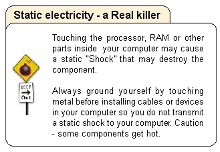|
|
|
|
|
|
|
|
|
|
|
|
|
The ultimate "How To" Guidebook Digital Family History Guidebook - Printed version (If you purchase Heritage Collector Suite, this comes FREE
as a PDF)  |
|
The ultimate "HOW TO" Guidebook! Save time, money and frustration. Over 200 Pages of step-by-step instructions. Easy to read and
understand.
Table of Contents 1. Where to Begin. 2. Easier Scanning. 3. Working With Sound. 4. Digital Cameras, Video and GPS. 5. Interactive Storytelling. 6. Digital Scrapbook. 7. Creating Hard Bound Books. 8. Preservation and Archiving. 9. Understanding your computer.
Additional Features - Do it right the first time. Tips & Shortcuts. Things to Avoid. Step-by-Step Instructions. Searchable in PDF format. Full Color Pages |
Users like to write on notes on the pages. They also like a books that lays flat so it's easier to use while working at a computer |
|
|
Lots of Screen Captures and Graphics
Guidebook provides screen captures and instructions This will make it much easier to understand and follow instructions |
|
|
Great Tips, Suggestions and Shortcuts
The Guidebook is full of new tips and simple suggestions |
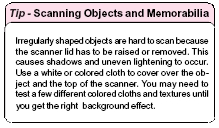 |
|
The Guidebook provides valuable information and warnings to help you avoid costly
mistakes.
|
| Let's talk about the chapters. |
|
Chapter 1 Where to Begin
Are you
frustrated trying to determine the best place Doing
it right the first time will save time, money and frustration
later. |
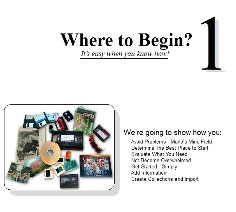 |
|
Chapter 2 Easier Scanning The importance of good scanning cannot be overemphasized!
Quality scans make a big difference when printing or zooming in on photos later.
Step-by-step instructions are included
|
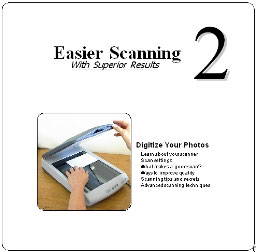 |
|
Chapter 3 Using Sound and Narration
Using sound is easier than you think.
|
 |
| Chapter 4 Digital Cameras, Video and GPS Learn the basics about cameras, video and GPS
|
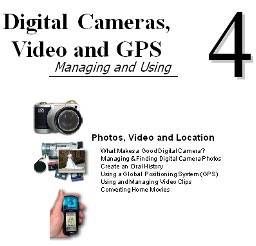 |
| Chapter 5 Digital Scrapbooking
A different perspective about how |
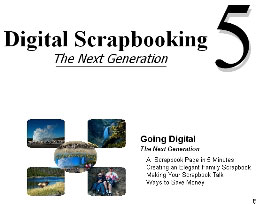 |
|
Chapter 6 Interactive Storytelling
Stories are a real treat and the spice of life.
|
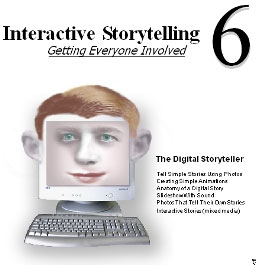 |
|
Chapter 7 Creating a bound history
Learn about each step required to create a beautiful history
or biography.
PLEASE
do yourself a big favor and |
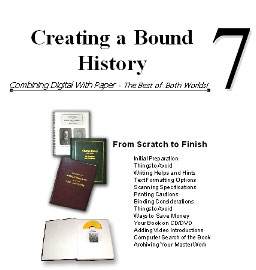 |
 Order "Create a Family History" (rather than The Digital Family History Guidebook) Order "Create a Family History" (rather than The Digital Family History Guidebook)if you are only interested Binding, formatting and scanning. Click here for more infomation. |
|
Ways to find and protect your treasures while saving hard drive space. Don't wait until you have a hard drive crash or a virus attacks your computer. |
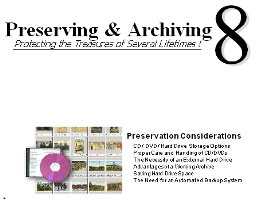 |
|
Chapter 9 Understanding Your Computer Basic computer and hardware terminology is explained in everyday terms. If you are gong to buy a new computer you need to read this chapter first. Suggestions for maintaining your computer. |
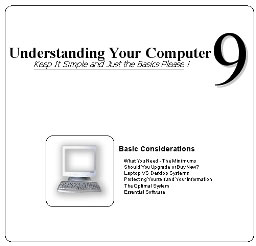 |
What others are saying about the Guidebook / Heritage Collector
 |
Sondra Buckwalter states: "When the Guidebook came out I was really excited because it actually teaches step by step what to do and what not to do in preserving photos, sound bites, videos etc. It is so simply written with graphic aids, how can anyone go wrong! It is the best teaching tool I have found to help even the most computer challenged individual to have success. It’s worth it’s weight in gold!" |
|
|
|
  |
Seth and Jessica Blatter write . . .
"The guidebook
is a very useful resource. We were overwhelmed with knowing what
accessories we needed to have to get ourselves started, but we used the
guidebook through that whole process and are very pleased with the
outcome. We can't say thank you enough. We absolutely love it!"
Reg Farnsworth writes. . . The Guidebook is rock solid and chocked full of sound advice. Obviously, it speaks with the voice of experience. Anyone reading the mine field section of each chapter, would be rewarded in avoiding unexpected pitfalls, been there and done that too. It’s simply the best program on the market today. Was at first reluctant to try another program but, am so glad I did. In just a short time after viewing the video’s in the basic program I was up and running with ease. Highly recommend this marvelous program regardless of individual skills. I’m positive other’s will not be disappointed either.Happy and enthusiastic, thank you for the wonderful Software and Handbook.” |
|
Digital Family History Guidebook=The Ultimate "HOW TO" Guide Remember, Free Offer! Get the 200+ page Digital Family Guidebook in PDF when you order Heritage Collector Suite. Continue to order your printed version by clicking the product (below). |
|
Sign in here to |
||

Disclaimer: Information on this site is for informational, educational purposes only.
Visitors to the site take full responsibility for the application of information.
All rights reserved.